TECHNOGEEK ANDROID DATA RECOVERY SERVICES
Technogeek is the best choice when it comes to Android Data Recovery.
Technogeek Android data recovery services are a specialised company of professionals that offer assistance in recovering lost, deleted, or inaccessible data from Android devices. These services are often sought when data loss occurs due to accidental deletion, software issues, hardware failure, water damage, or other unforeseen circumstances.
Here's an overview of what Android data recovery services entail:
Professional Expertise: Android data recovery services employ experts who are experienced in dealing with various types of data loss scenarios on Android devices. They have the technical knowledge and tools to attempt data recovery even from challenging situations.
Deleted Files
Formatted Devices
Corrupted Data
Water or Physical Damage
Broken Screens
Technogeek Computer Services is here to help!
Is it possible to recovery data from android phone?
Android Data Recovery Services
Considerations:
Cost: Professional data recovery services can be expensive, and the cost may vary based on the complexity of the recovery and the amount of data.
Security: Choose a reputable and trustworthy service to ensure the security and privacy of your data during the recovery process.
No Guarantees: While recovery services can often retrieve lost data, there are cases where data might be too damaged or overwritten to recover.
DIY Alternatives: Before seeking professional services, you can attempt some DIY data recovery using Android data recovery software available online. However, be cautious, as using the wrong software (fake and malware, or free until you try to use and then expensive), tools or methods could potentially make the situation worse.
In any data loss situation, it's crucial to act quickly to increase the chances of successful data recovery. Regularly backing up your Android device can also mitigate the impact of data loss incidents.
Is android data recovery free?
Types of Android Data Recovery:
Deleted Files: These services can recover files that have been accidentally deleted or intentionally removed from the device.
Formatted Devices: If the device was formatted or reset, data recovery experts can often retrieve lost data.
Corrupted Data: In cases of corrupted storage or file systems, recovery services can sometimes salvage the data.
Water or Physical Damage: If the device has suffered physical damage, like water exposure, Technogeek's data recovery services might be able to retrieve data from the damaged device.
Broken Screens: Even if the screen is broken and the device is not functioning properly, Technogeek's recovery services might be able to retrieve data by connecting the device to specialised equipment.
Android Data Recovery Process:
Contact the recovery service: Reach out to the chosen data recovery service and describe your situation, including the type of data loss and the device model.
Evaluation: The service will assess the situation and provide an estimate of whether data recovery is possible and what the potential cost might be.
Sending the Device: If you agree to proceed, you'll usually send your Android device to the recovery service center. Make sure to package it securely.
Data Recovery Attempt: Our trained Technogeek experts will use specialised software and tools to attempt to recover the lost data from your device's storage.
Data Retrieval: If successful, our Technogeek specialists will be able to retrieve the recovered data and provide it to you in a suitable format.
Can permanently deleted data be recovered?
Main Features we offer:
Recover up to 8 file types like contacts, photos, SMS, call history, WhatsApp messages
Recover deleted data on Android SD card and internal memory
2 Ways to connect your Android device: via Wi-Fi or via a USB cable
Support all Android phones and tablets, like Samsung, HTC, Motorola, LG etc.
Preview and selective recover lost files before recovery
When Need Android Data Recovery?
You have aciddentially deleted some very important data mistakenly.
You lost data after rooting your device. (not recommended)
Corrupted your phones OS through a software update.
Wiped all your important files after restoring to factory settings.
Lost files after a ROM flash.
Lost files after Unlocking Bootloader.
Can't access data on your device when it is broken.
Are deleted files really deleted on Android?
Recover up to 8 Types of Android Files
Contacts: Recover all your important contacts including the name, number and type. They will be export as TXT, XML, or XLS.
Messages: Retrieve lost sent & received messages including content, phone numbers and sending date.
Photos: Recover photos captured with built-in camera, as well as your downloaded ones.
Call history: Retrieve your incoming and outgoing calls and save them on your computer.
Videos and audios: Lost videos and audios on Android device can also be retrieved in our original formats.
WhatsApp: WhatsApp chats history and contacts can be restored as well.
Other Files: Recover archives, emails, database, apps, documents in multiple formats, and more.
Recover Android Data in 2 Modes:
Quick Recovery: Quickly scan lost contacts, call history, messages, photos and videos on your Android phone, and preset them in original name and folder structure. The whole process can be completed in a day.
Deep Recovery: Deeply scan both lost and existing contacts, call history, messages, photos, videos and other documents on your Android phone. It can find more data but will take a relatively longer time for scanning.
Broken screen access to all files
Support all Android Devices
Work well with all Android devices
Support various kinds of tablets
Be compatible with all Android versions
Where do i find android data recovery?
Need an Insurance Report?
Spilled your coffee? Dropped your Laptop? Power Surge? Get our fast, Our insurance reports to allow you to file your claim fast!

Your Tech Fix-It Repairer!
From windows software updates causing issues to hardware repairs and fixes, we can help solve your computer tech troubles with ease.

Full Dust Clean Services:
Breathe easy! Laptop or Desktop Computers. We banish dust bunnies and grime, keeping your computer running cool and efficient.

Complete Tune Up Services:
Is your laptop or computer performing slowly? Our 12 point Tune-up service offers a peak performance boost, It is just like a fresh start for your pc!

NORTH LAKES & KALLANGUR COMPUTER & LAPTOP SERVICES
Email Us
Slightly delay may occur due to A.I. Spam Combat
Please refresh if timeout has occured.
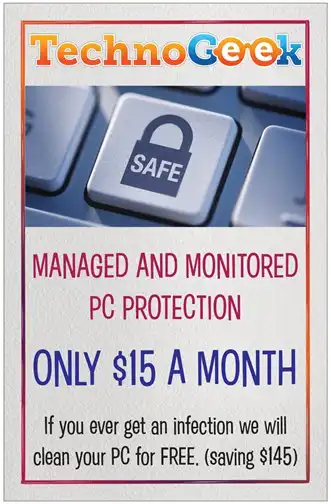
FIXED FEE WORKSHOP & REMOTE SERVICES
Office Address
13 Stokes Street North Lakes
Office Hours
WEEKDAYS: 8am to 6:30pm
SAT: 9am to 12pm
CLOSED SUNDAYS & PUBLIC HOLIDAYS
