Data Security Service Technogeek Kallangur
8 Common online threats your business must be
aware of to protect your data.
In today's digital era, the protection of sensitive business data is of paramount importance to every organisation.
Most businesses use the internet at some point to buy, sell or communicate about our services or functions.With a team of highly skilled cybersecurity experts, Technogeek provides cutting-edge solutions to safeguard your company's valuable information from potential threats and unauthorised access. our services include robust firewall protection, intrusion detection systems, data encryption, secure remote access, and regular vulnerability assessments.
Setting your business up to securely manage activities online can make a significant difference in reducing the likelihood of common cyber threats impacting your money, data and reputation.
Your business is at threat from cyber attacks more than it ever has been. The rate of attacks continues to grow along with the different methods of attack. The first step of protecting your business is to understand the threats with our data security services.
We have put together the 8 most common online threats your business is likely to face and some information on what they are and how they work.
Malware
Spyware
Trojan
Botnet
Virus
Worm
Spyware
Phishing
What are data security services?
↻ Malware:
Malware is an abbreviated form of “malicious software.” This is a type of unwanted software that is installed without your consent. Malware is specifically designed to gain access to or damage a computer.
There are various types of malware that include adware, ransomware, spyware, viruses, worms and Trojan horses.
Various factors can make computers more vulnerable to malware attacks, including defects in the operating system (OS) design, all of the computers on a network running the same OS, giving users too many permissions, or just because a computer runs on a particular operating system, such as Windows, for example.
↻ Cybercriminals:
Criminals, such as black hat hackers, who use malevolent programs on a computer and the internet to commit illegal activity.
This can be breaking into computers and stealing personal or corporate data or disrupting operations.
Cybercriminals will use a host of tactics and methods to gain access.
Laws related to cybercrime continue to evolve across various countries worldwide. Law enforcement agencies are also continually challenged when it comes to finding, arresting, charging, and proving cybercrimes.
↻ Trojan Horse:
A Trojan horse is a destructive commuter program that pretends to be a benign file or application (such as .webp or .doc) it then opens a backdoor or access to your pc without your knowledge.
Once activated, Trojans can enable cyber-criminals to spy on you, steal your sensitive data, and gain backdoor access to your system.
These actions can include:
Deleting data, Blocking data, Modifying data, Copying data, Disrupting the performance of computers or computer networks
↻ Botnet:
A botnet is a large network of compromised computers. A bot is a malicious software that enables cybercriminals to control your computer without your knowledge and use it to execute illegal activities such as send out spam emails, spread viruses etc.
What you need to be careful of are the illegal and malicious botnets. What happens is that botnets gain access to your machine through some piece of malicious coding.
In some cases, your machine is directly hacked, while other times what is known as a “spider” (a program that crawls the Internet looking for holes in security to exploit) does the hacking automatically.
↻ Virus:
Harmful computer programs that are designed to spread from one computer to another and interfere with computer operations.
A virus can damage your hard drive and change or remove data on your computer. You can look for a lost file, but a virus can mess up or delete your data so that it can't be recovered. This can include pictures, music, documents, and financial information that can't be replaced. In the worst cases, the virus can damage your hard drive's technology so badly that it can't work.
A computer virus is made to move from host to host and can copy itself, a lot like the flu virus. But unlike the flu, which is spread by coughs and sneezes, a computer virus needs people to connect with it or bugs in software to spread.
↻ Worm:
This self-replicating malicious computer program uses a computer network to send copies of itself to other computers on the same network.
Unlike a virus, it doesn't need to attach itself to an existing program. Worms almost always cause some damage to a network.
A computer worm infection spreads without user interaction. All that is necessary is for the computer worm to become active on an infected system.
Before the widespread use of networks, computer worms were spread through infected storage media, such as floppy diskettes, which, when mounted on a system, would infect other storage devices connected to the victim system. USB drives are still a common vector for computer worms.
What are the 3 types of data security?
↻ Spyware:
Spyware, which can be legitimate software, monitors a user's online activity and collects various personal information, such as internet surfing habits, etc. The presence of spyware is typically hidden from the user and can be difficult to detect.
Strictly speaking, there are some valid applications of spyware. For example, your employer might have a security policy that allows them to use software to monitor the usage of employee computers and mobile.
↻ Phishing:
Phishing is a type of online identity theft that uses email and fraudulent websites designed to steal your personal data or information, such as credit card numbers, passwords, account data, or other information.
What distinguishes phishing is the form the message takes: the attackers masquerade as a trusted entity of some kind, often a real or plausibly real person, or a company the victim might do business with.
It's one of the oldest types of cyberattacks, dating back to the 1990s, and it's still one of the most widespread and pernicious, with phishing messages and techniques becoming increasingly sophisticated.
What is the difference between data security and cyber security?
Troubleshoot and supporting our clients
Meet the challenges of the hour, every hour.
We have access to easy-to-view dashboards that highlight any problems.
↻ Reports from Live up to 120 Minutes on all systems.
↻ We can remote into devices with a single click for user-facing sessions.
↻ Full goverment and corporation level protection modules for virus - web protection and much more.
↻ Our dashboards that allows us to prioritise work.
↻ We can drill down into device history and details with a single click.
↻ Troubleshoot and analyse network path issues.
Is data protection part of cybersecurity?
Need an Insurance Report?
Spilled your coffee? Dropped your Laptop? Power Surge? Get our fast, Our insurance reports to allow you to file your claim fast!

Your Tech Fix-It Repairer!
From windows software updates causing issues to hardware repairs and fixes, we can help solve your computer tech troubles with ease.

Full Dust Clean Services:
Breathe easy! Laptop or Desktop Computers. We banish dust bunnies and grime, keeping your computer running cool and efficient.

Complete Tune Up Services:
Is your laptop or computer performing slowly? Our 12 point Tune-up service offers a peak performance boost, It is just like a fresh start for your pc!

NORTH LAKES & KALLANGUR COMPUTER & LAPTOP SERVICES
Email Us
Slightly delay may occur due to A.I. Spam Combat
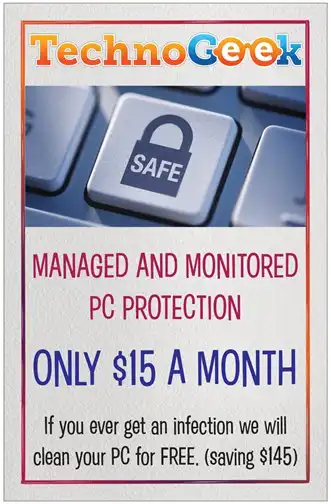
FIXED FEE WORKSHOP & REMOTE SERVICES
Office Address
13 Stokes Street North Lakes
Office Hours
WEEKDAYS: 8am to 6:30pm
SAT: 9am to 12pm
CLOSED SUNDAYS & PUBLIC HOLIDAYS
