Remote PC Support with Technogeek Computer Services.
Remote PC support services for desktops and laptops have many perks, such as making things easier and faster.
Users can get technical help without having to go to a physical place or have someone over at your place.
This saves you time and money on petrol and cheaper than an onsite service by many $$.
Remote services let us fix problems and update software in real time, which makes sure that problems are fixed quickly and systems stay safe and up to date.
Our Remote PC Services are charged at $45 per 20 minutes. You will require a working desktop or laptop, internet that does not cut out and licenced windows. If you do not have any of these unfortunately we cannot provide you remote support.
Click here to pay for a 20 minute support session.
Services available in our workshop!
What is the difference between remote support and remote desktop?
How does a remote PC work?
Need an Insurance Report?
Spilled your coffee? Dropped your Laptop? Power Surge? Get our fast, Our insurance reports to allow you to file your claim fast!

Your Tech Fix-It Repairer!
From windows software updates causing issues to hardware repairs and fixes, we can help solve your computer tech troubles with ease.

Full Dust Clean Services:
Breathe easy! Laptop or Desktop Computers. We banish dust bunnies and grime, keeping your computer running cool and efficient.

Complete Tune Up Services:
Is your laptop or computer performing slowly? Our 12 point Tune-up service offers a peak performance boost. It is just like a fresh start for your pc!

NORTH LAKES & KALLANGUR COMPUTER & LAPTOP SERVICES
Email Us
Slightly delay may occur due to A.I. Spam Combat
Please refresh if timeout has occured.
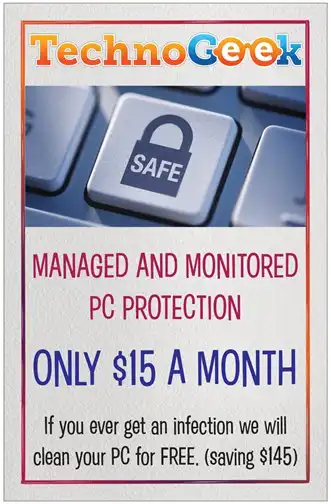
FIXED FEE WORKSHOP & REMOTE SERVICES
Office Address
13 Stokes Street North Lakes
Office Hours
WEEKDAYS: 8am to 6:30pm
SAT: 9am to 12pm
CLOSED SUNDAYS & PUBLIC HOLIDAYS








