"REGULAR COMPUTER MAINTENANCE TO PROTECT YOU PC"
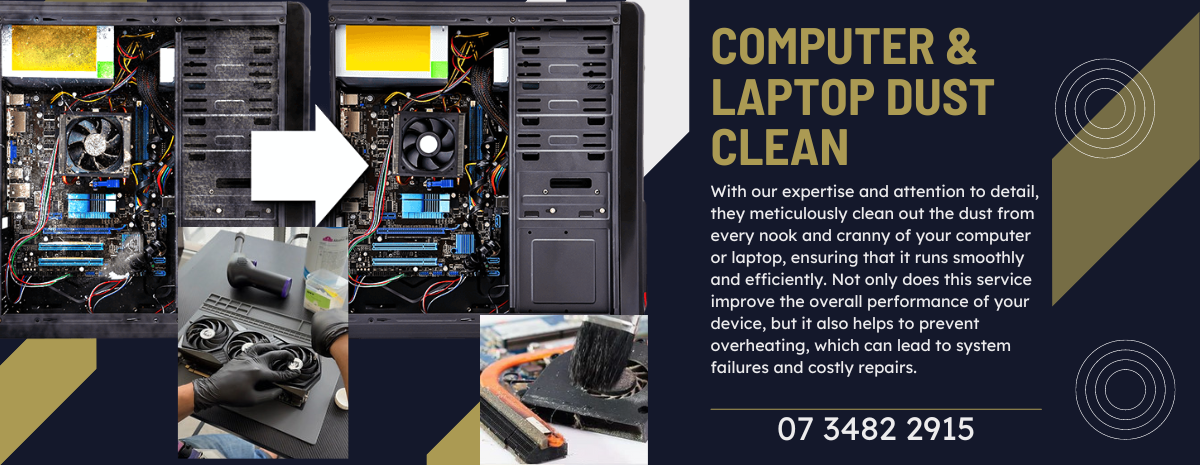
COMPUTER & LAPTOP DUST CLEAN & TUNE UP SERVICE
In this fast-paced digital age, our reliance on computers and laptops has become more pronounced than ever. However, with increased usage comes the accumulation of dust, which can have detrimental effects on the performance and longevity of our devices.
This is where Technogeek's Computer & Laptop Dust Clean & Tune Up service comes to the rescue.
With our expertise and attention to detail, they meticulously clean out the dust from every nook and cranny of your computer or laptop, ensuring that it runs smoothly and efficiently. Not only does this service improve the overall performance of your device, but it also helps to prevent overheating, which can lead to system failures and costly repairs.
Additionally, Technogeek's professionals go beyond a simple dust clean-up by providing a comprehensive tune-up, optimising your device's settings, updating drivers, and removing unnecessary software, resulting in a faster and more responsive computer or laptop. With our reliable and affordable service, Technogeek ensures that your digital companion remains in top-notch condition, allowing you to fully utilise its potential and maximising your productivity.
Don't let dust and sluggishness hold you back – trust Technogeek to provide the ultimate computer and laptop maintenance experience.
"PC cleaning services" can refer to two different things: physical cleaning of a personal computer (PC) and cleaning up the software and digital aspects of a PC. I'll provide information on both aspects:
Physical Cleaning Services for PCs:
Over time, dust and debris can accumulate inside a computer's case, leading to potential overheating and reduced performance. Cleaning the physical components of a PC involves tasks such as:
Dusting: Removing dust and dirt from fans, heatsinks, and other components using compressed air or specialized tools.
Cable Management: Organizing and tidying up cables to improve airflow and aesthetics.
Keyboard and Mouse Cleaning: Cleaning and disinfecting keyboards, mice, and other peripherals.
Monitor Cleaning: Cleaning monitors and screens to remove fingerprints, smudges, and dust.
Case Cleaning: Cleaning the exterior of the PC case to remove fingerprints and dust.
Component Inspection: Checking for any components that might need replacement due to wear and tear.
Digital Cleaning Services for PCs:
This refers to optimizing and maintaining the software and digital aspects of a PC to ensure optimal performance and security. Tasks may include:
Malware and Virus Removal: Scanning and removing malicious software and viruses that could harm your PC or compromise your data.
Disk Cleanup: Removing temporary files, cache, and unnecessary files to free up storage space and improve performance.
Registry Cleaning: Cleaning up the Windows registry to remove obsolete entries that might slow down the system.
Software Updates: Ensuring that operating system, drivers, and software applications are up to date to improve stability and security.
Startup Optimisation: Managing startup programs to improve boot times and overall system performance.
Data Backup: Setting up regular backups to protect against data loss in case of hardware failure or other issues.
Whether you're looking for physical cleaning or digital cleaning services for your PC, it's a good idea to choose reputable and experienced professionals or service providers who can perform the tasks effectively and safely.
Keep in mind that routine maintenance, both physical and digital, can significantly extend the lifespan and performance of your PC.
We carry 2 different types of compressors with multiple rubber (NO STATIC) fittings to allow for cleaning of any type of device no matter how fragile or heavy duty with ZERO static damage.
DUST REMOVAL SERVICES
As a rough guide, give your computer a clean every 3 to 6 months. Computers kept on the floor will need to be cleaned more often, as this low placement allows dust and dirt to creep in more easily.
Computer Maintenance is Important
Desktop and laptop computers require regular computer maintenance to protect against hardware and software issues. If this doesn’t seem like the job for you, our team of technicians able to give you a hand with everything from computer repair to computer setup and so much more. If you’d like to have your computer checked out, cleaned up, and updated by a professional, don’t hesitate to get in contact.
