"Seamless Integration: Office 365 for Home and Business"

"Unlocking the Power of Computers: Your Gateway to Productivity"
One of the most popular software suites in the world, Microsoft Office is used by 1.5bn people worldwide.
Almost everyone who used a computer in the past thirty years will have come into contact with Microsoft Word, Excel, or PowerPoint, sent an email througWhen it comes to Microsoft Office 365, Technogeek is your go-to destination for sales and services.
We pride ourselves on being experts in all things Microsoft Office and providing top-notch solutions for businesses of all sizes. Our team of skilled professionals is well-versed in the entire suite of Office 365 products and can assist you with everything from licensing and installation to customisation and support.
"Optimising Your Work Environment with Office 365"
Whether you are a small startup or a large enterprise, we have tailored packages to meet your specific needs. Our sales team will work closely with you to understand your requirements and recommend the best Office 365 plan that aligns with your goals and budget.
Once you're up and running, our dedicated support team is always available to provide assistance and ensure that your Office 365 experience is seamless and hassle-free.
At Technogeek, we understand the importance of leveraging technology to drive productivity and efficiency, and we are committed to empowering businesses with the full potential of Microsoft Office 365. Contact us today to learn more about our sales and services and take your business to new heights.
"Harnessing Microsoft Solutions for Business Success"
Millions of modern businesses rely on the suite’s tools to communicate, create documents, and balance our books.
But there’s a lot more to Office than many users realize, particularly since the release of Office 365.
What is Office 365?
Launched in 2001, Office 365 is a cloud-based, subscription model version of Microsoft’s popular productivity suite Microsoft Office. Office 365 contains the same core applications as traditional versions of Office, including Word, Excel, PowerPoint, Outlook, OneNote, and depending on the plan purchased, may also include other apps and services such as Publisher, Planner, OneDrive, Exchange, SharePoint, Access, Skype, Yammer, and Microsoft Teams.
There are a number of different packages available when licensing Office 365, including versions for personal use, multi-user households, students, businesses, nonprofits, and education institutions.
"Transforming Your Business with Microsoft's Cutting-Edge Tools"
There are also online- and mobile-only versions of Office, known as Office Online, through which users can get access to feature-limited versions of Office apps for free.
How is Office 365 different from previous versions of Office?
Office 365 is a subscription-based service, meaning rather than buying a copy of the suite outright for a one-time, up-front cost, users instead pay a monthly subscription fee to access the service at a level of our choosing.
With Office 365’s subscription-based model, users always have access to the latest version, as the platform is updated at Microsoft’s end, whereas as perpetual, on-premise users would have to buy a new copy of the latest edition to be able to use new features.
Office 365 is also built as a cloud-first application; although desktop versions of its apps are available with certain plans, it is designed to be used online. All applications, services, and data generated by Office 365 are hosted on Microsoft’s servers.
"Microsoft Mastery: Unleashing the Potential of Your Computer"
Users do not need to install software or maintain any hardware on which to run it. Office 365 also comes with email hosting, and cloud storage space, so users can host our files online and have access to them wherever and whenever they need to, from any device that connects to the internet.
Being cloud-based, Office 365 also comes with a host of features not available in previous, perpetual versions.


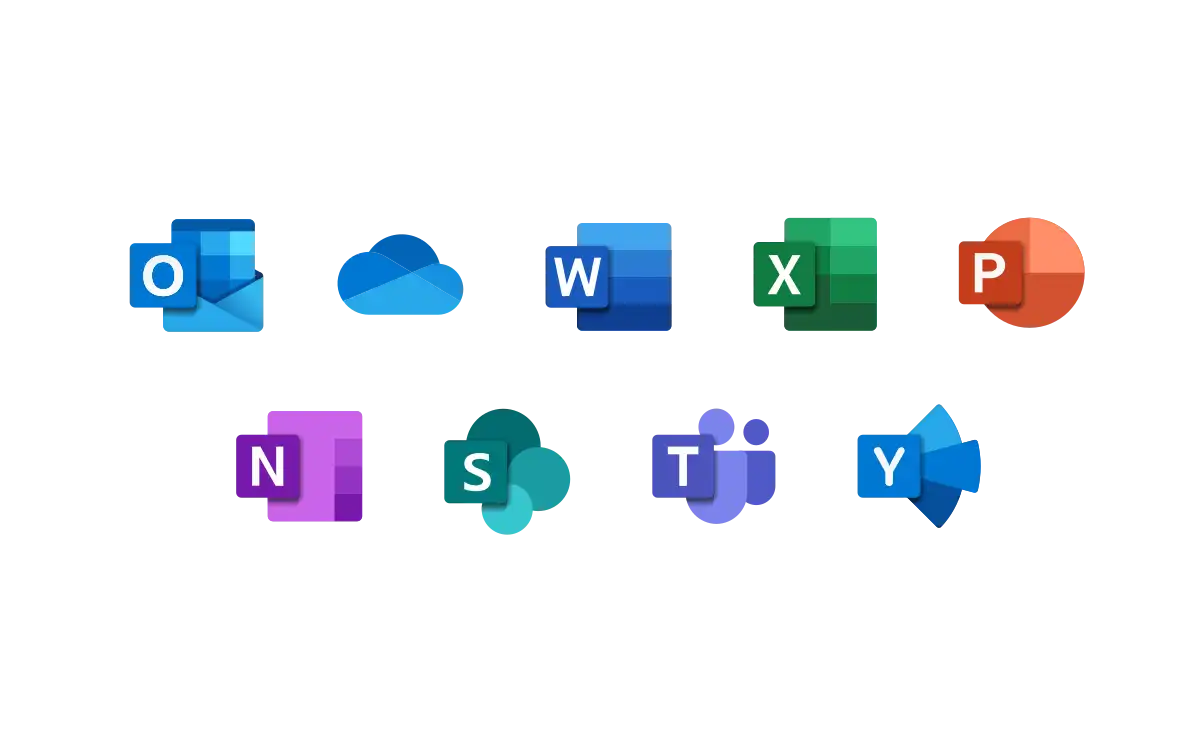

NORTH LAKES & KALLANGUR COMPUTER & LAPTOP SERVICES
Email Us
Slightly delay may occur due to A.I. Spam Combat
Please refresh if timeout has occured.
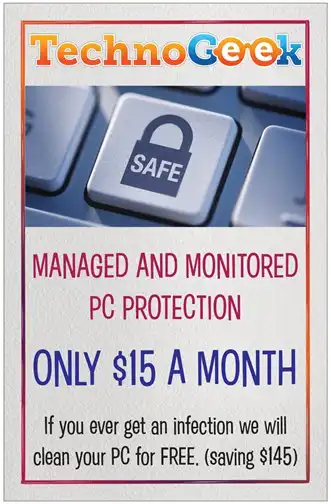
FIXED FEE WORKSHOP & REMOTE SERVICES
Office Address
13 Stokes Street North Lakes
Office Hours
WEEKDAYS: 8am to 6:30pm
SAT: 9am to 12pm
CLOSED SUNDAYS & PUBLIC HOLIDAYS
