Imaging Services by Technogeek
NO NEED TO LOSE DATA
Technogeek Drive Image Services is a game-changer when it comes to data backup and recovery solutions. With its state-of-the-art technology, Technogeek offers a comprehensive and reliable way to protect your valuable data.
Whether you are a small business owner or an individual seeking to safeguard your personal files, our drive image services are tailored to meet your specific needs. The process is seamless and hassle-free - our team of experts will create an exact replica of your hard drive, capturing every bit of data and ensuring that it is stored securely.
In the unfortunate event of a system failure or data loss, Technogeek's drive image services can swiftly restore your files, saving you from the frustration and stress that accompanies such situations.
Our commitment to customer satisfaction is evident through our prompt response and exceptional customer support. With Technogeek Drive Image Services, you can have peace of mind knowing that your data is in capable hands.
Just because your computer is not working or you upgraded to a new pc or laptop does not mean you cannot get all your data transferred.
We can transfer data from any working or non-working computer. Just please note that we cannot transfer installed programs, they require to be installed unless we are doing an image.
Can only be performed in the workshop due to time required.
We can do an exact copy of your drive however there are some points that are required for this option.
Drive data is moving to must be same size or larger
Windows MUST NOT be damaged or have issues as this will only transfer to the new drive
Drive must not have any faults as this will cause issues or not allow the image transfer at all
Disk Imaging for Data Backup and Recovery
Imaging allows a computer user to return to a previous version of the hard drive, including all applications and files stored on it at that time. If the current hard drive is compromised by malware or a virus, users can replace it with another disk image.
Storing multiple disk images in different locations, both physical and virtual, provides better protection for the computer data. If a disk image is stored in a file system, such as NAS, and that is destroyed, the image on a local desktop or in Amazon’s cloud service will still be available.
Enterprises that need to store multiple hard copies of computer data can store disk images in different locations for additional data protection.
What Is Disk Imaging?
Disk imaging is a form of hard drive backup that places all of a hard drive’s data into a compressed file.
That file can be stored on other devices, in a file system, or in the cloud. Disk imaging allows individuals and businesses to recover all data that was on a computer when the image was made.
Disk imaging bypasses the configuration stage of setting up a computer. Because it saves every detail of the previous hard drive, including current operating system, applications, and documents, computer users do not have to reset every aspect of the new computer.
This makes disk images a helpful tool for businesses that want to quickly set up new computers with the same software and programs.
Installing a disk image on a hard drive typically requires a drive to be working with no windows issues for copying images onto disks.
NORTH LAKES & KALLANGUR COMPUTER & LAPTOP SERVICES
Email Us
Slightly delay may occur due to A.I. Spam Combat
Please refresh if timeout has occured.
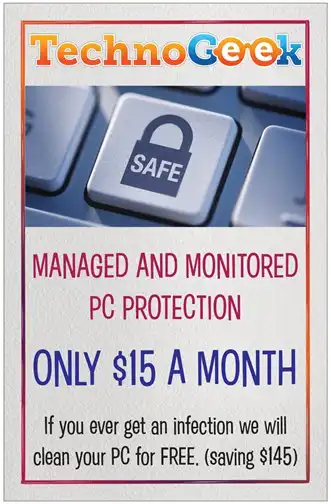
FIXED FEE WORKSHOP & REMOTE SERVICES
Office Address
13 Stokes Street North Lakes
Office Hours
WEEKDAYS: 8am to 6:30pm
SAT: 9am to 12pm
CLOSED SUNDAYS & PUBLIC HOLIDAYS
